Switch Zoo (not a new site, except to me) provides the perfect platform for guys and gals to learn and play about animals. Free to use with any age group this application has received the best possible rating, "E" for everyone. It is offered online or as an app. An explanation is offered on the home page for users wishing to purchase additional features and images.
If you click on the Guided Tour button on the home page, you are taken to a new window. This offers the opportunity to create new animals and give them names. At this next window specific instructions are offered on the left-hand side of the screen. Each time an action is completed, click on the next button.
You begin by choosing one of the nine animals shown on the colored wheel surrounding the map. I selected Dog. A new screen appears with a variety of options.
Directly underneath the animal in their habitat, scene, at the top of the fence are the original nine animals. Beneath those are choices for giving your animal a new tail, legs and head. To add a new body part, look on the left scrolling through the possibilities or select one of the nine.
When a new head appears, the facts about the animal are added to the information already there for the original animal. Continue by clicking on the icon for legs and tail until you have three new parts. You can assign a name to your creation by clicking on the Add Title box to the left of the blue fact squares.
To begin again select either the Map wheel or Animal List on the right of the fence. The image below is of the initial screen for the Animal List.
You can also write a story about this newest member of "your" animal kingdom by choosing the blue Add Story button to the left of the animal facts. If you wish to print, click on the camera icon to open up a new window. The last image shows the application without the guided tour hints on the left.
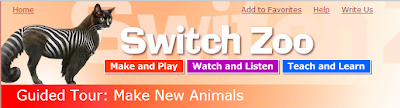 At any time during use of Switch Zoo you can click on the tiny Zoo Puzzle icon under the scroll bar options on the left to begin that game. You can go back to the home page, click on the blue button, Animal Games Online or go to the top of the Switch Zoo window and select Make and Play to access Zoo Puzzle and seven other choices including going back to Switch Zoo. The other games are: Where Do I Live?, Build an Online Habitat, Feeding Time at Switch Zoo, Catch the Moment, Sound Match and Switch Zoo Quest. You can journey to the jungles of Costa Rica as a wildlife photographer, hunt for unlikely scavengers or place animals in their correct location on the globe.
At any time during use of Switch Zoo you can click on the tiny Zoo Puzzle icon under the scroll bar options on the left to begin that game. You can go back to the home page, click on the blue button, Animal Games Online or go to the top of the Switch Zoo window and select Make and Play to access Zoo Puzzle and seven other choices including going back to Switch Zoo. The other games are: Where Do I Live?, Build an Online Habitat, Feeding Time at Switch Zoo, Catch the Moment, Sound Match and Switch Zoo Quest. You can journey to the jungles of Costa Rica as a wildlife photographer, hunt for unlikely scavengers or place animals in their correct location on the globe. The Switch Zoo Quest takes about 30 minutes to finish, testing the reader on their knowledge of the games and activities. When completed they can print off a certificate and badge. If not completed at one sitting, users can go back to finish using a secret word.
When the Watch and Listen button at the top is clicked, users can access:
- Music Field Trip
- Mysterious Short Film
- Interactive Sound Map
- Everydog Has His Day
- Ansel Adams Photos
- Animals Sing Beethoven
- Critter Chorus Performs and
- Animal Videos.
Animal voices are used to make music; listeners are asked to pick them out in a given piece. You might choose to watch a video of Ansel Adams photographs with a unique soundtrack. One of the most unique videos illustrates the changes in an octopus to hide themselves from enemies.
On the Teach and Learn page are four categories, Educational Games, Lesson Plans, Resources, and Visitors' Pages. They link to four of the eight games, Field Trips, Interdisciplinary Lesson Plans, Medieval Art-Mixed Breed Animals, More Lesson Plans, Stories and Poems, The Hall of Names and Visitors' Comments. By clicking on the Site Map link on the home page, even more resources are available for educators. One hundred, forty-two animals are listed with brief facts about each. A interactive map highlights the habitats in the United States. When a state is selected the endangered animals are listed. Lessons for art, language arts and science are available.
When users of this site select either Make and Play, Watch and Listen or Teach and Learn, beneath the options are explanations of what each includes. These thorough explanations and simple navigation around the site make this a great tool for educators; students will be engaged in learning and having fun at the same time. I recommend using Switch Zoo to introduce or enhance a unit on animals, to conduct research for producing brochures on animals to promote conservation or to teach skills in accessing and using information. I think I hear the call of my Jagimraffe.
(It should be noted that a minimal amount of advertising is shown on the right side of the screen. I did not find it distracting.)










No comments:
Post a Comment