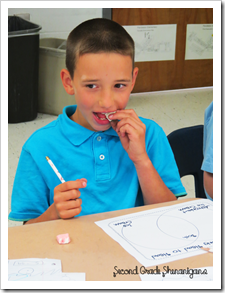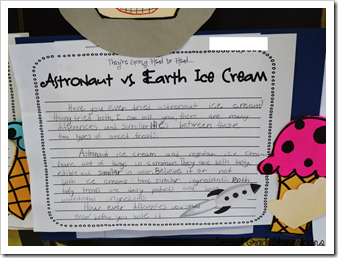We are down to 3…3 days of school people….left for the whole. entire. year! Tomorrow is our last full day and then we have 2 half days next week! This week has been a blast and the kiddos have definitely been Living the Ice Cream Dream! This unit has been so much fun {actually even better than I had anticipated}. They have worked so hard and haven’t even let on that it is the last week of school. They are simply…awesome!
Yesterday, the kiddos were super excited about our popsicle meltdown to find out once and for all which popsicle melts the fastest! We split up into groups of four, wrote our scientific questions, turned our questions into a hypothesis, and set up our experiment.
I planned this activity towards the end of our day so that we could get all of our jitters out while we were experimenting, but we were running a tad late. We set the popsicles out at 2:10 {We dismiss at 2:30}. I thought it would be PA-LENTY of time. In fact, I was rushing to get the popsicles out of their wrappers because I didn’t want them to begin melting until they were placed into the cups. Welllllllll….it was 2:30 and those darn popsicles still were not melting! No even a drop! AYKM???? It was the craziest thing ever! So, today we had round two! {We began a little earlier today!}
And about 30 minutes later…we finally saw some results! Holy brain freeze! So why is it popsicles are running down their arms within two minutes on the playground???
After the experiment, the little scientists concluded that the darker colors do indeed melt faster than orange {our lighter color}. They completed their chart and graphed the time it took for each popsicle to melt.
Today during writing, we reviewed writing a comparison essay. Ever since I gave the students a little preview of our unit this week, they have been DYING to try the astronaut ice cream. Today was finally the day!
After the taste test, the students completed a Venn Diagram to compare/contrast this new treat to our good ol’ earth ice cream {as they called it}. Then they turned that information into a comparison essay.
We displayed our writing with the cutest astronauts you have ever laid eyes on! LOVE how these dudes turned out!
In other {nonrelated ice cream} news, we also had our featured author autograph session today. The kiddos’ published books came in last week, so today the students autographed their work! They were beyond thrilled to finally be able to take their books home! This was a great way to end the year and get them excited about reading and writing!
Tomorrow is it! My last full day! We will be busy with our classroom superlatives, a whole lotta cleaning, and a little milkshake tasting!
Happy Thursday!