- 1.3.4 Contribute to the exchange of ideas within a learning community
- 3.1.2 Participate and collaborate as members of a social and intellectual network of learners
- 3.1.4 Use technology and other information tools to organize and display knowledge and understanding in ways that others can view, use, and assess and
- 4.3.1 Participate in the social exchange of ideas, both electronically and in person.
I have been wanting to explore this site ever since I read a review of it by Kelly Tenkely on her blog iLearn Technology.
 This free resource joins thousands of users worldwide in the sharing of educational support materials. In accessing the home page front and center is a search bar. Enter in keywords to see what content is available. It's absolutely mind-boggling how many hits one receives. For example when I entered in Caldecott there are 17,224 items listed. This is certainly better than the 1,870,000 hits one receives using the same term when using Google.
This free resource joins thousands of users worldwide in the sharing of educational support materials. In accessing the home page front and center is a search bar. Enter in keywords to see what content is available. It's absolutely mind-boggling how many hits one receives. For example when I entered in Caldecott there are 17,224 items listed. This is certainly better than the 1,870,000 hits one receives using the same term when using Google.
You can scroll through the first 20 results by moving the "dot" to the right shown by arrow 1. In order to share (arrow 2) or add a resource to your class page (arrow 3) you must be logged in.
 This free resource joins thousands of users worldwide in the sharing of educational support materials. In accessing the home page front and center is a search bar. Enter in keywords to see what content is available. It's absolutely mind-boggling how many hits one receives. For example when I entered in Caldecott there are 17,224 items listed. This is certainly better than the 1,870,000 hits one receives using the same term when using Google.
This free resource joins thousands of users worldwide in the sharing of educational support materials. In accessing the home page front and center is a search bar. Enter in keywords to see what content is available. It's absolutely mind-boggling how many hits one receives. For example when I entered in Caldecott there are 17,224 items listed. This is certainly better than the 1,870,000 hits one receives using the same term when using Google. You can scroll through the first 20 results by moving the "dot" to the right shown by arrow 1. In order to share (arrow 2) or add a resource to your class page (arrow 3) you must be logged in.
To create an account choose the Sign Up button in the upper right-hand section of the home page. You need to enter in your first and last name, email address and a password. You can also sign up using your Facebook account.
Once you have an account and are signed in you can click the share icon on one of the results from your search. This will to send an email with a short message and a link to the recipient. When selecting the add to button you can place it in your favorites on your 19Pencils account dashboard or add it to your class page.
You can access your dashboard at any time by clicking on the My Dashboard button located in the upper right-hand corner of the web page. At the My Dashboard page you have nine options from which to choose. The first three are explained in the center section.
The Content tab allows you to search exactly as done on the home page, add a URL link to a website you already know (or add the Chrome extension to your tool bar for quickly adding websites to your class page when browsing), create and save a single hidden answer or multiple choice quiz which can be located on your class page and create games (this is a $3.00 a month subscription and is new to the site).
In the My Favorites section thumbnails of the saved items are shown. These can be viewed, removed, edited (change the title of the item and its description) or added to your class page. Quizzes and games can also be placed in this section.
In order to best use the My School's Favorites you need to go to your account and make some changes. You select your state, school district and building to view what others are using. This is an excellent means of collaboration; keeping track of what others in your building are doing.
At the My Class Page section are thumbnails of your resources and a tab for quizzes you have created. Your students can access an identical page via a unique URL as shown. It is a secure way for them to see materials from any device with Internet.
My Class is where each of your student names are added. You enter in a first name and last name initial. Each student will be assigned a password. (You see these by choosing Email Class List.) You are prompted to click OK to keep adding student names or go back to the My Students tab. You can view the student's activity or delete them from the list. The Class Activity tab reveals a graph of usage.
Complete instructions on how to add assignments and notes are included with the My Assignments section. My Account is where any changes to your password or other information can be maintained. My Widgets allows you to copy and paste HTML code into your blog or website giving students and parents an easy link to the Class Page. Invite a Friend gives you more than 350 ways to share 19Pencils with others.
To see how it all works I decided to add some content. When adding content by entering in a URL directly after choosing a title and description, it will go to your favorites. By checking a box it will also go to your class page. I added three items, a website and two PDF documents, two for students and one for teacher's only.
Here is a link to My Class Page.
This is yet another outstanding website selected by the AASL committee. I give 19Pencils my highest recommendation for its depth and breadth of selections. To me the pluses, especially for elementary age students, are the secure environment, the ability for them to work at their own pace and being able to monitor the students' progress.









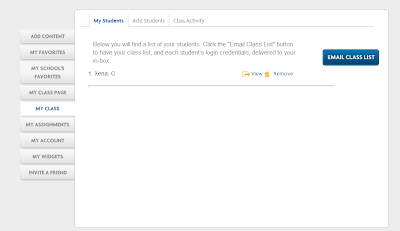
No comments:
Post a Comment